






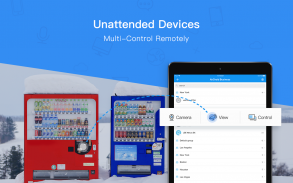




คำอธิบายของ AirDroid Business - Kiosk Lockdown & MDM Agent
AirDroid Business is an efficient, secure and intuitive Android device management solution that provides a rich set of features including kiosk mode, application management services, device location tracking, device wall, remote control, files transfer, and content management, strategic device management and more.
AirDroid Business is designed to run on different types of Android-based devices, such as POS, mPOS, digital signage, Android boxes, Corporate-owned devices, and unattended devices. AirDroid Business solutions serve a wide range of sectors, including logistics, retail, IT services, advertising and more.
Key Features
1. Android Kiosk Mode:
With Android Kiosk mode, any Android device can be turned into a digital kiosk. By locking down the user interface, users can only access applications and system settings configured by the system administrator.
- App Whitelist: Only applications added to the whitelist will be visible and available for access.
- Single App Mode and Multi Apps Mode lockdown.
- Automatically activate Kiosk mode after rebooting.
- Customize branding for the device home screen and lock screen layout.
- Password protection to prevent unauthorized access and tampering.
2. Application Management Service (AMS)
AMS is a management suite that enables businesses to update, release and maintain apps on remote devices. System administrators can plan and dictate how they want to update or release the apps to designated devices.
- Force Installation: install new apps or updates on Android devices
- Scheduled release: Release your apps at any time
- Staged rollout: Release app updates to reach only a percentage of users and minimize impact to productivity or service downtime
- App release on demand: Release apps to specific devices or groups
- Custom Branding: Tailor unique interface of App Library for your company
3. Remote Control
Access the Android devices of any brands and manufacturers remotely without needing root permission.
4. Device Location Tracking
Track the location of couriers and vehicles through the map in real-time or device location to see if it’s been stolen.
5. Device Wall
Administrators can see the screens of every managed device in one place and remotely monitor device status and information, as well as application status in real-time.
6. Files Transfer and Management
Businesses and enterprises can transfer files of different types and formats in batch to remote devices. It also supports deleting expired files in batch to make future file management much simpler.
7. Group Management and Role-Based Access Control
Assign employees and devices into groups based on operational requirements. Members in an organization can be assigned to different roles with different levels of access rights, such as administrator, the team member with accessing right or view-only member.
**How to get started**
1. Install AirDroid Business - Kiosk Lockdown & MDM Agent and open it.
Tap ‘Get Free Trial’ shown below to get a 14-day free trial – with no credit card required.
or visit https://www.airdroid.com/bizApply.html directly.
2. Confirm activation of your trial, then log into AirDroid Business Admin Console https://biz.airdroid.com and start using it with full functionality.
To learn more about effective Android device management, visit https://www.airdroid.com/bizHome.html
To get started with AirDroid Business - Kiosk Lockdown & MDM Agent, visit https://help.airdroid.com/hc/en-us/sections/360000920073
AirDroid Business เป็นโซลูชั่นการจัดการอุปกรณ์ Android ที่มีประสิทธิภาพปลอดภัยและใช้งานง่ายซึ่งมอบชุดคุณสมบัติที่หลากหลายรวมถึงโหมดคีออสก์บริการการจัดการแอพพลิเคชั่นการติดตามตำแหน่งอุปกรณ์กำแพงอุปกรณ์ควบคุมระยะไกลการถ่ายโอนไฟล์และการจัดการเนื้อหา .
AirDroid Business ได้รับการออกแบบให้ทำงานบนอุปกรณ์ที่ใช้ Android ประเภทต่างๆเช่น POS, mPOS, ป้ายดิจิตอล, กล่อง Android, อุปกรณ์ขององค์กรและอุปกรณ์ที่ไม่ต้องดูแล AirDroid Business Solutions ให้บริการหลากหลายภาครวมถึงโลจิสติกส์ค้าปลีกบริการด้านไอทีการโฆษณาและอื่น ๆ
คุณสมบัติหลัก
1. โหมด Android Kiosk:
ด้วยโหมด Android Kiosk อุปกรณ์ Android ใด ๆ สามารถเปลี่ยนเป็นคีออสก์ดิจิตอลได้ โดยการล็อคอินเทอร์เฟซผู้ใช้ผู้ใช้สามารถเข้าถึงแอปพลิเคชันและการตั้งค่าระบบที่กำหนดโดยผู้ดูแลระบบเท่านั้น
- รายการที่อนุญาตของแอป: เฉพาะแอปพลิเคชันที่เพิ่มลงในรายการที่อนุญาตเท่านั้นที่จะมองเห็นได้และสามารถเข้าถึงได้
- ล็อคโหมดแอพเดี่ยวและโหมดมัลติแอพ
- เปิดใช้งานโหมด Kiosk โดยอัตโนมัติหลังจากรีบูตเครื่อง
- ปรับแต่งการสร้างแบรนด์สำหรับหน้าจอหลักของอุปกรณ์และเค้าโครงหน้าจอล็อค
- การป้องกันรหัสผ่านเพื่อป้องกันการเข้าถึงและการปลอมแปลงโดยไม่ได้รับอนุญาต
2. บริการการจัดการแอปพลิเคชัน (AMS)
AMS เป็นชุดการจัดการที่ช่วยให้ธุรกิจอัปเดตเผยแพร่และดูแลแอพในอุปกรณ์ระยะไกล ผู้ดูแลระบบสามารถวางแผนและกำหนดวิธีที่พวกเขาต้องการอัปเดตหรือปล่อยแอพไปยังอุปกรณ์ที่กำหนด
- บังคับการติดตั้ง: ติดตั้งแอพหรืออัปเดตใหม่บนอุปกรณ์ Android
- กำหนดการเปิดตัว: ปล่อยแอพของคุณได้ทุกเวลา
- การเปิดตัวตามขั้นตอน: ปล่อยการอัปเดตแอปเพื่อเข้าถึงผู้ใช้เพียงไม่กี่เปอร์เซ็นต์และลดผลกระทบต่อประสิทธิภาพการทำงานหรือการหยุดทำงานของบริการ
- การเปิดตัวแอพตามคำขอ: ปล่อยแอพไปยังอุปกรณ์หรือกลุ่มเฉพาะ
- Custom Branding: ปรับแต่งอินเตอร์เฟสเฉพาะของ App Library สำหรับ บริษัท ของคุณ
3. การควบคุมระยะไกล
เข้าถึงอุปกรณ์ Android ของทุกยี่ห้อและผู้ผลิตจากระยะไกลโดยไม่ต้องขออนุญาตรูท
4. การติดตามตำแหน่งของอุปกรณ์
ติดตามตำแหน่งของผู้ให้บริการจัดส่งและยานพาหนะผ่านแผนที่ในเวลาจริงหรือที่ตั้งอุปกรณ์เพื่อดูว่ามันถูกขโมยหรือไม่
5. กำแพงอุปกรณ์
ผู้ดูแลระบบสามารถดูหน้าจอของทุกอุปกรณ์ที่มีการจัดการได้ในที่เดียวและตรวจสอบสถานะและข้อมูลอุปกรณ์จากระยะไกลรวมถึงสถานะแอปพลิเคชันแบบเรียลไทม์
6. การถ่ายโอนและจัดการไฟล์
ธุรกิจและองค์กรสามารถถ่ายโอนไฟล์ประเภทและรูปแบบที่แตกต่างกันในชุดไปยังอุปกรณ์ระยะไกล นอกจากนี้ยังรองรับการลบไฟล์ที่หมดอายุในแบทช์เพื่อให้การจัดการไฟล์ในอนาคตง่ายขึ้นมาก
7. การจัดการกลุ่มและการควบคุมการเข้าถึงตามบทบาท
กำหนดพนักงานและอุปกรณ์ให้เป็นกลุ่มตามความต้องการในการปฏิบัติงาน สมาชิกในองค์กรสามารถกำหนดให้กับบทบาทที่แตกต่างกันด้วยระดับสิทธิ์การเข้าถึงที่แตกต่างกันเช่นผู้ดูแลระบบสมาชิกในทีมที่มีสิทธิ์เข้าถึงหรือสมาชิกที่ดูอย่างเดียว
** วิธีเริ่มต้น **
1. ติดตั้ง AirDroid Business - Kiosk Lockdown & MDM Agent แล้วเปิด
แตะ ‘รับการทดลองใช้ฟรี’ ที่แสดงด้านล่างเพื่อรับการทดลองใช้ฟรี 14 วันโดยไม่ต้องใช้บัตรเครดิต
หรือไปที่ https://www.airdroid.com/bizApply.html โดยตรง
2. ยืนยันการเปิดใช้งานรุ่นทดลองของคุณจากนั้นเข้าสู่คอนโซล AirDroid Business Admin https://biz.airdroid.com และเริ่มใช้งานด้วยฟังก์ชั่นเต็มรูปแบบ
หากต้องการเรียนรู้เพิ่มเติมเกี่ยวกับการจัดการอุปกรณ์ Android ที่มีประสิทธิภาพโปรดไปที่ https://www.airdroid.com/bizHome.html
หากต้องการเริ่มต้นกับ AirDroid Business - Kiosk Lockdown & MDM Agent โปรดไปที่ https://help.airdroid.com/hc/en-us/sections/360000920073







